My Design Prototypes
Index.Html Prototype
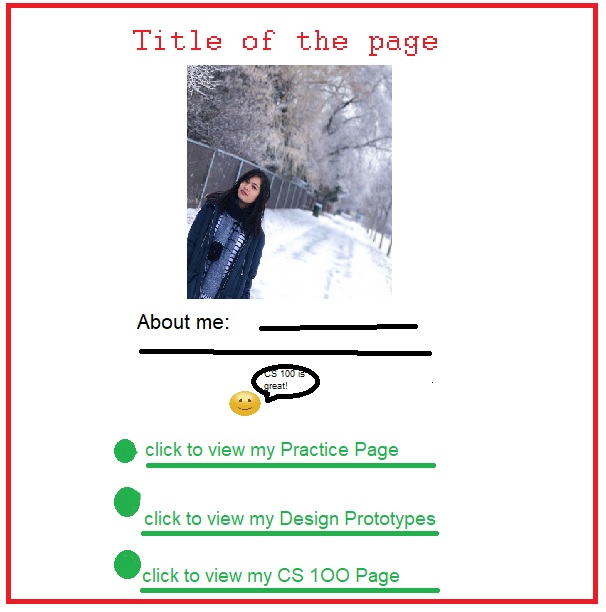
Envisioned design description:
Main page of my website For my Main page of my website I used paint desktop app. I used teh same color in my real werbpage for the outline. Also, I used basic color for my outline.
Transformation experiences:
I experienced to changed my background colour and put a borderline to match my design outline to looks the same on my website.
CS100.html Prototype
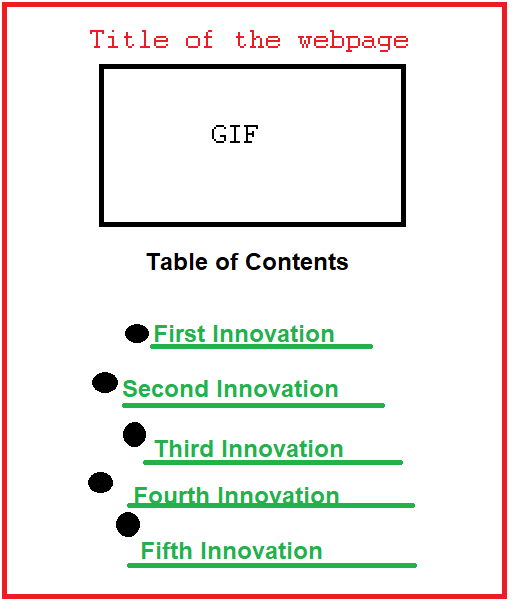
Envisioned design description:
In Cs 100 web page, I use red color for the link outline. I put a font shadow on the heading.
Transformation experiences:
Transforming Cs100.html, I experienced to changed my background colour and put a borderline to match my design outline to looks the same on my website.
PageX.html Prototype
Computer Innovation 1
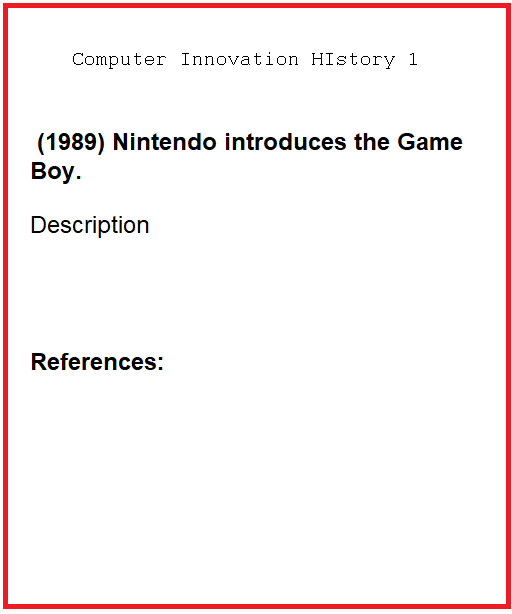
Computer Innovation 2

Computer Innovation 3
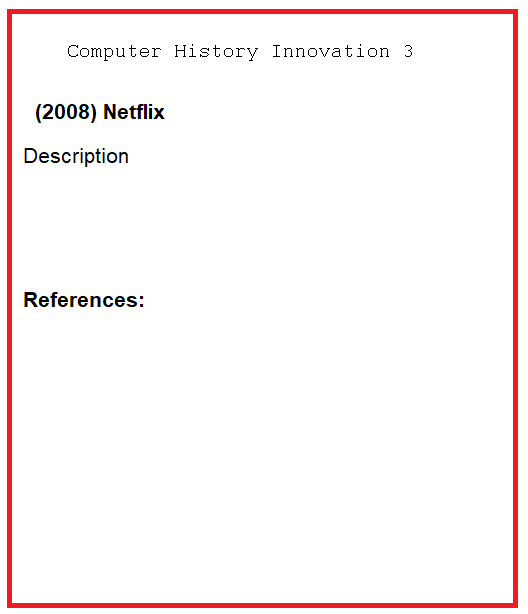
Computer Innovation 4
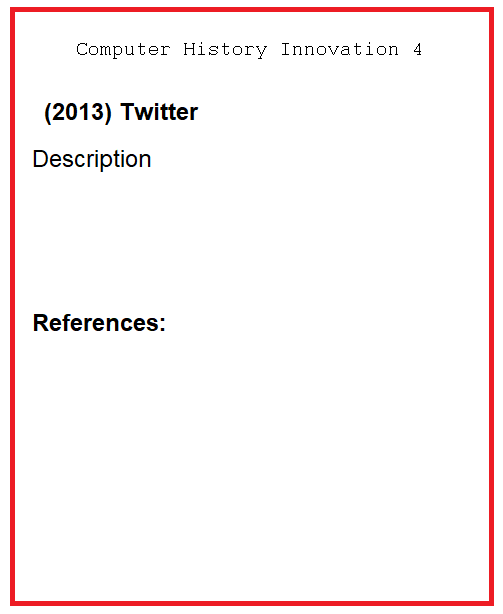
Computer Innovation 5
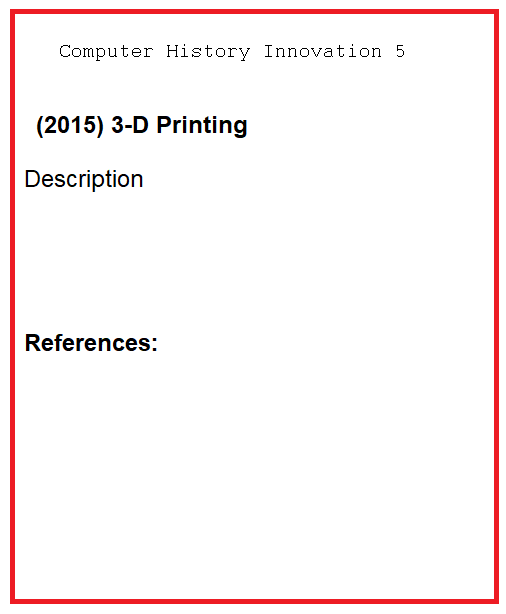
Envisioned design description:
Each PageX html has a consistent design which is shown below. All of the Innovation X title has a same color and a font shadow. Also, PageX has a different shade of website background.
Transformation experiences:
At first, I found out that the challenging part is to match page1.html to the rest of the pageX.html. I searched how to code a table and put some style on google. I changed my webpage and made sure it looks like in my outline. I set a table and organize my stuff.